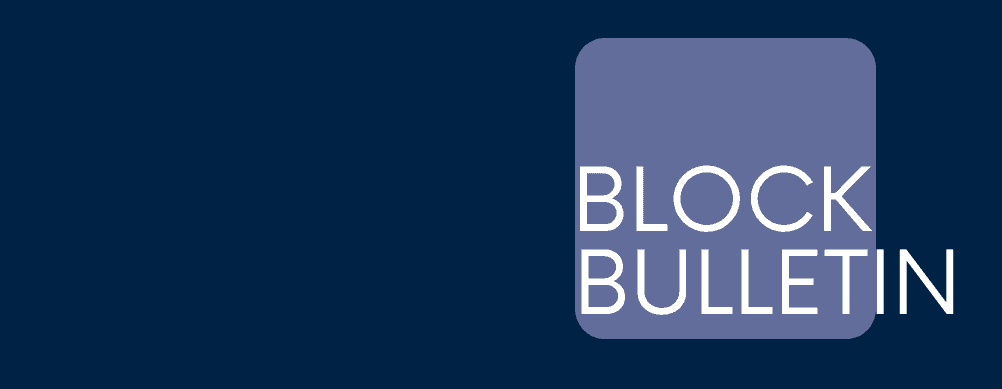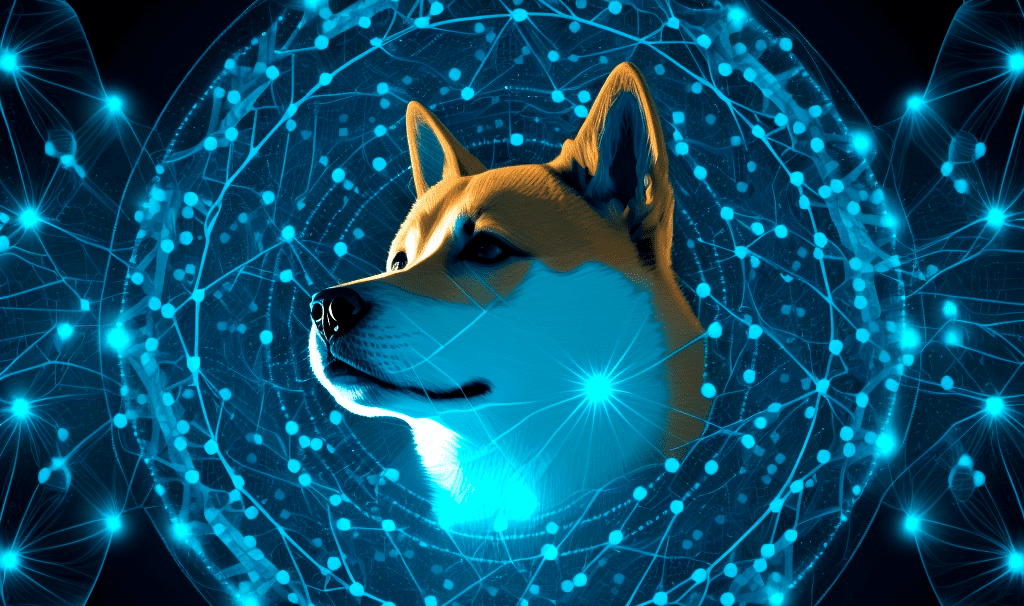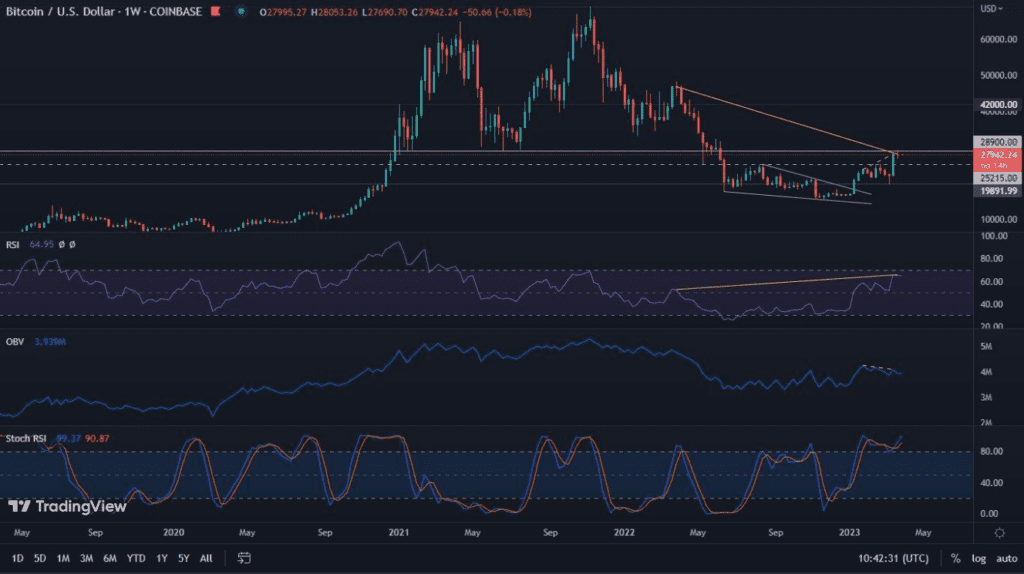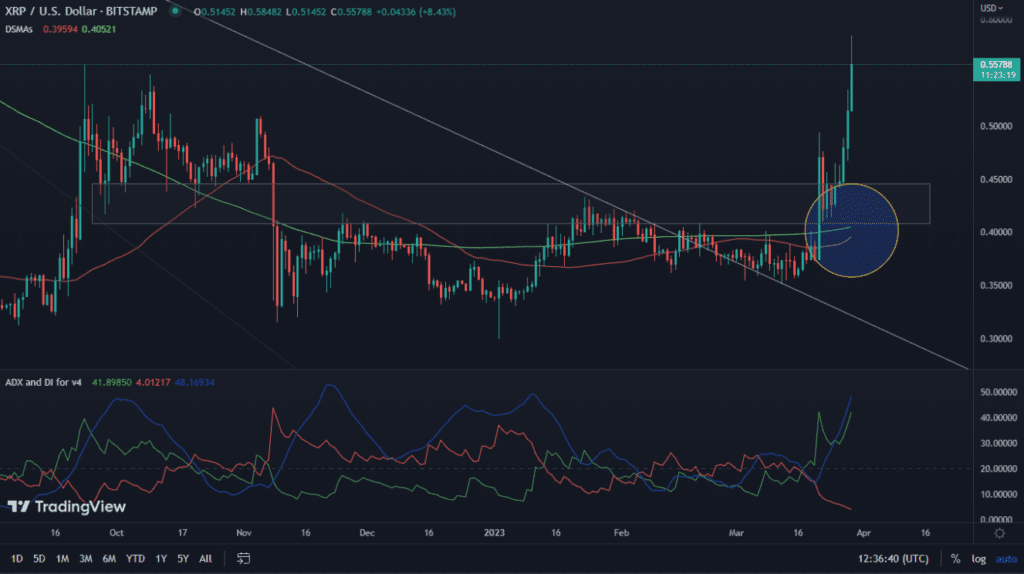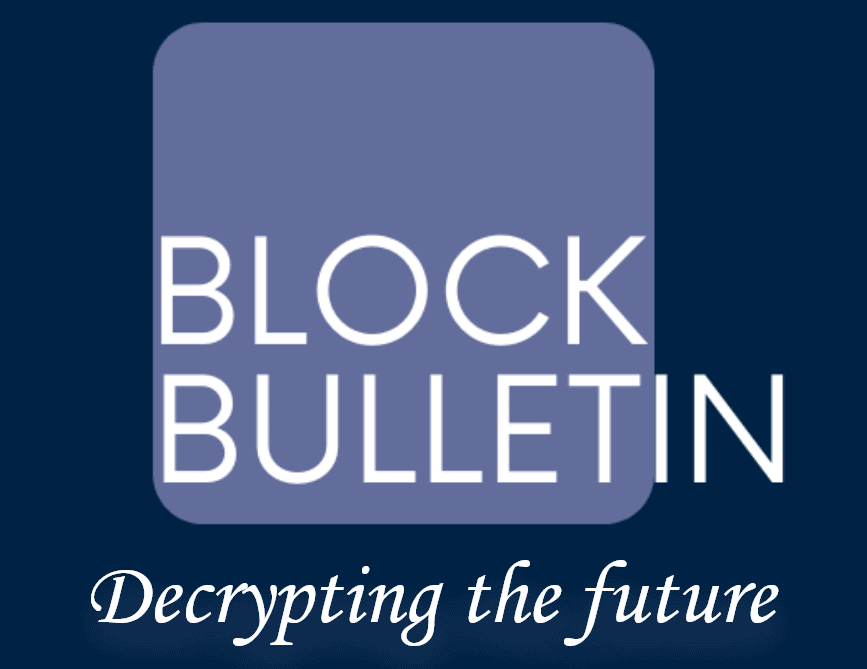Bitcoin (BTC) is the most popular cryptocurrency in the world. In 2021, as much as 11% of Americans claimed to own this cryptocurrency. Simultaneously, the number of all electronic wallets holding Bitcoin reached as many as 100 million. It is no wonder that you would also like to acquire it. In this article we will briefly outline how to become a Bitcoin owner, and what tools will help you do it.
Cryptocurrency exchange or broker?
There are two main ways to buy and trade cryptocurrencies – you can trade them through a broker or buy them on an exchange. Of course, both solutions have their pros and cons.
If you choose to use a broker, you will not physically own Bitcoin (BTC). Instead, you will be trading on what are called derivatives, which are most commonly CFDs. A CFD, or Contract for Difference in English, is a contract for difference. Using it, you won’t actually own the cryptocurrency, but instead will speculate based on the price of Bitcoin (BTC).
When deciding to buy Bitcoin (BTC) on an exchange, you need one more tool: a cryptocurrency wallet. A cryptocurrency wallet is software that allows cryptocurrencies to interact with the blockchain network. This is used to receive and send funds. To send or receive cryptocurrency, we need two pieces of information: a public key and a private key. The public key allows you to receive funds from other users, while the private key gives you access to funds you already have. An example of such a wallet is Exodus. The undoubted advantage of buying Bitcoin on an exchange is the fact that in this case you own the virtual currency. A multifunctional exchange where you can purchase Bitcoin (BTC), among other things, is for example Kraken.
Choice of Bitcoin wallet and its configuration
A proven solution that provides both security and versatility is the Exodus wallet. This is a so-called mulltiwallet, a wallet that supports more than one virtual currency. This wallet is available as a desktop application, as well as a mobile version. The app is also integrated with a currency exchange. This allows you to easily exchange your assets for other virtual currencies.
Setting up your Bitcoin wallet
Setting up your Exodus wallet is easy, thanks to its user-friendly interface. To do so, you have to follow a few steps. First, you have to download and install the application on your computer. You should have no problems with this step.
Second, the first time you run it, Exodus will walk you through the process of backing up your wallet. This way, you can access it even if you lose access to your computer or phone.
This process starts with setting up a password. Afterwards, the Exodus wallet will provide you with a 12 random words phrase. This is known as the backup of your Bitcoin wallet. Write the phrase down and keep it in a safe place. You can use it to access your wallet, even if you forget the password or if your computer is stolen. In a nutshell: if something goes wrong to access the backup of your wallet, you will have to use the 12-word phrase mentioned above.
Now you are ready! Your Exodus wallet that you can use as a Bitcoin wallet has been configured correctly.
Registering on the Kraken platform and buying Bitcoin (BTC)
As we mentioned earlier, a popular exchange where you can buy Bitcoin (BTC) is Kraken. Here is a brief instruction on how to come into possession of Bitcoin using this platform. You start by creating an account, after which some of your personal information is asked. Then, verify your account. When you want to start buying Bitcoin using fiat currencies, you will have to verify your identity with a supporting document. You can put funds on your account using cryptocurrency or fiat currency. This can be done through SWIFT or domestic wire transfer. Once the funds have been deposited into your account, you can start buying Bitcoin!